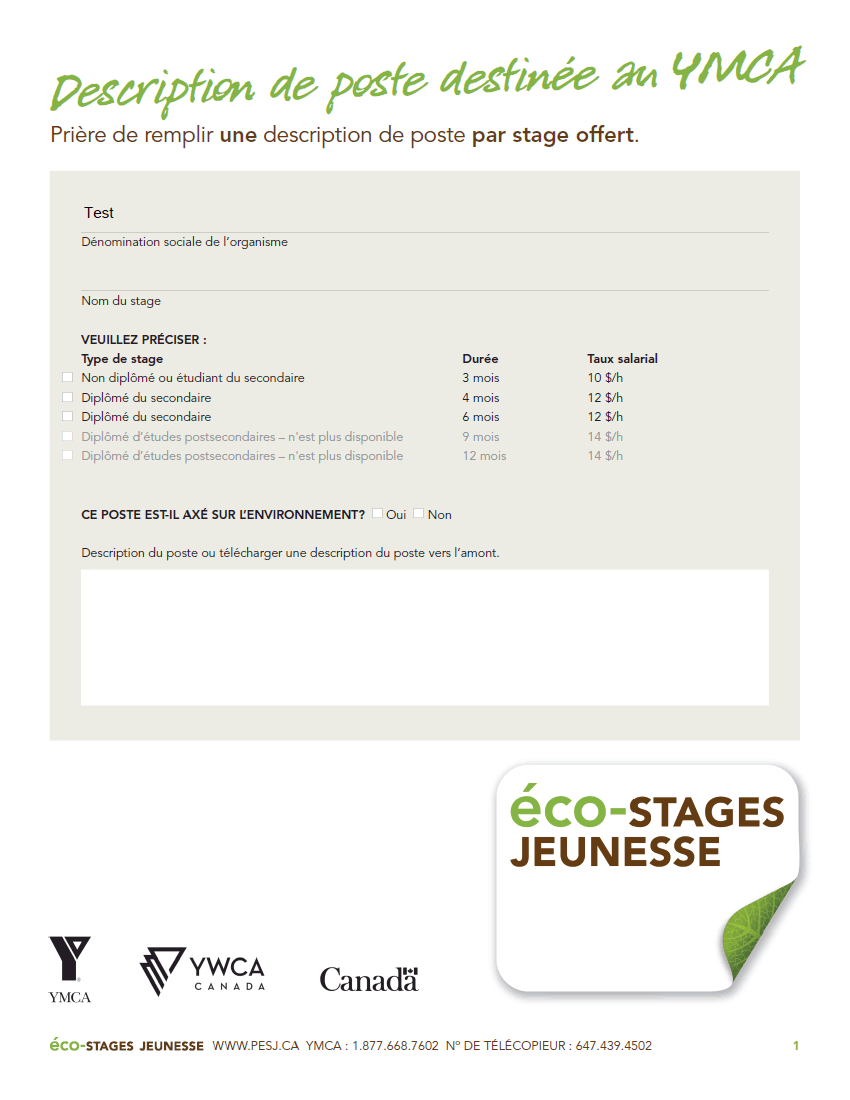In communications with your retail customers, PDFs are the medium of choice. Acrobat reader is the most widely downloaded piece of software and it is available for almost every platform. Some of the top applications for PDFs include:
Fillable forms
We add fillable text fields and checkboxes to your form, optionally including data verification routines to the fields and return a form that is savable by your customer in Acrobat 7 or better. Our Acrobat forms can also submit data to a web server, making it an better-looking alternative to HTML forms.
Interactive brochures or tutorials
We add on-screen navigation to each page so give your customer an easy way to find their way through the information you are providing. Options include web and email links, print buttons, pop-ups, audio, video and 3-D models. Great for training new hires!
Some of the capabilities we can add to PDFs include:
Hyperlinks
Your PDF need never go out of date if time-sensitive information is stored on your web site. Hyperlinks in the PDF can take the user there instantly for up-to-the-minute data. Links within the PDF can take the user to related topics without looking it up in a table of contents.
Calculations
Add, subtract, figure sales tax depending on the location of the person filling in the form. Your form can validate the information entered. Perhaps a date has to be later than a certain time, or an amount has to be a minimum quantity.
Form Fields
We can add user-fillable forms to your PDF that retain the exact look that you require, regardless of what computer or printer the user has or what fonts they have installed, though the font used to fill the fields must be installed.
Run Other Programs
PDFs can start Word or PowerPoint documents, open a browser window, display a video or Flash animation, or run any other program that you know is installed on their desktop. PDFs are ideal for employee training and company policy manuals.
In your client's communications with their retail customers, PDFs are the medium of choice. Acrobat reader is the most widely downloaded piece of software and it is available for almost every platform. Some of the top applications for PDFs include:
Fillable forms
We add fillable text fields and checkboxes to your client's form, optionally including data verification routines to the fields and return a form that is savable by your client's customers in Acrobat 7 or better. Our Acrobat forms can also submit data to a web server, making it an better-looking alternative to HTML forms.
Interactive brochures or tutorials
We add on-screen navigation to each page so give your client an easy way to find their way through the information you are providing. Options include web and email links, print buttons, links to Word, PowerPoint and Excel, pop-ups, audio, video and 3-D models. Great for corporate identity documents!
Some of the capabilities we can add to PDFs include:
Hyperlinks
Your PDF need never go out of date if time-sensitive information is stored on your customer's web site. Hyperlinks in the PDF can take the user there instantly for up-to-the-minute data. Links within the PDF can take the user to related topics without looking it up in a table of contents.
Calculations
Add, subtract, figure sales tax depending on the location of the person filling in the form. Your form can validate the information entered. Perhaps a date has to be later than a certain time, or an amount has to be a minimum quantity.
Form Fields
We can add user-fillable forms to your PDF that retain the exact look that you require, regardless of what computer or printer the user has or what fonts they have installed, though the font used to fill the fields must be installed.
Run Other Programs
PDFs can start Word or PowerPoint documents, open a browser window, display a video or Flash animation, or run any other program that you know is installed on their desktop. PDFs are ideal for interactive guides to corporate rebranding.
In communications with your company's retail customers, PDFs are the medium of choice. Acrobat reader is the most widely downloaded piece of software and it is available for almost every platform. Some of the top applications for PDFs include:
Fillable forms
We add fillable text fields and checkboxes to a form, optionally including data verification routines to the fields and return a form that is savable by your users in Acrobat 7 or better. Our Acrobat forms can also submit data to a web server, making it an better-looking alternative to HTML forms.
Interactive brochures or tutorials
We add on-screen navigation to each page so give your users an easy way to find their way through the information being providing. Options include web and email links, print buttons, pop-ups, audio, video and 3-D models. Great for user training on your systems!
Some of the capabilities we can add to PDFs include:
Hyperlinks
Your PDF need never go out of date if time-sensitive information is stored on your web site. Hyperlinks in the PDF can take the user there instantly for up-to-the-minute data. Links within the PDF can take the user to related topics without looking it up in a table of contents.
Calculations
Add, subtract, figure sales tax depending on the location of the person filling in the form. Your form can validate the information entered. Perhaps a date has to be later than a certain time, or an amount has to be a minimum quantity.
Form Fields
We can add user-fillable forms to your PDF that retain the exact look that you require, regardless of what computer or printer the user has or what fonts they have installed, though the font used to fill the fields must be installed.
Run Other Programs
PDFs can start Word or PowerPoint documents, open a browser window, display a video or Flash animation, or run any other program that you know is installed on their desktop. PDFs are ideal for user tutorials and take a big load off your help desk.