Include several designs in one PowerPoint theme and show the design variants up front in the Ribbon. How? SuperThemes!
How to include 16:9, 16:10 and 4:3 slide sizes in one deck? SuperThemes!
No more logo distortion when an employee resizes their slides! What magic is this? SuperThemes!
In PowerPoint 2013 and 2016 for Windows and Mac, you've seen the Variants window that show design variants on the Ribbon when you use Microsoft superthemes:
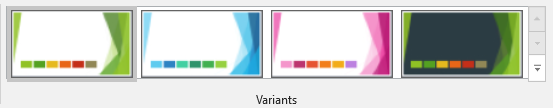
This high visibility results in better discoverability for your employees. No need to switch files to switch designs. At any time the worker can give their deck a whole new look simply by choosing a different design variant.
No More Logo Distortion
You've seen what PowerPoint does when a worker changes the slide size. Logos get squished or stretched, sending the brand identity out the window. SuperThemes eliminate this problem. Using the Slide Size dropdown doesn't resize the slides, it substitutes a dofferent theme that is the correct size. Logos always look the way they should. Here are examples:

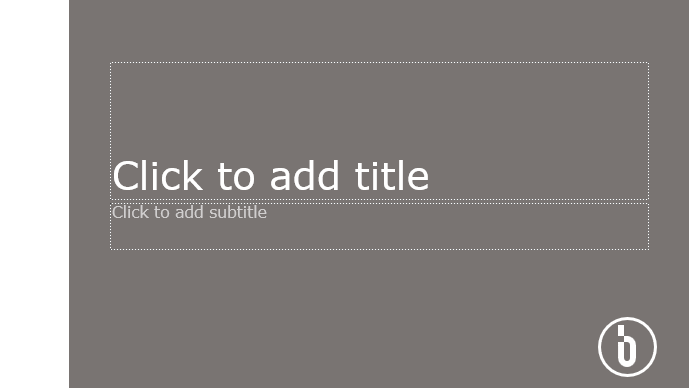
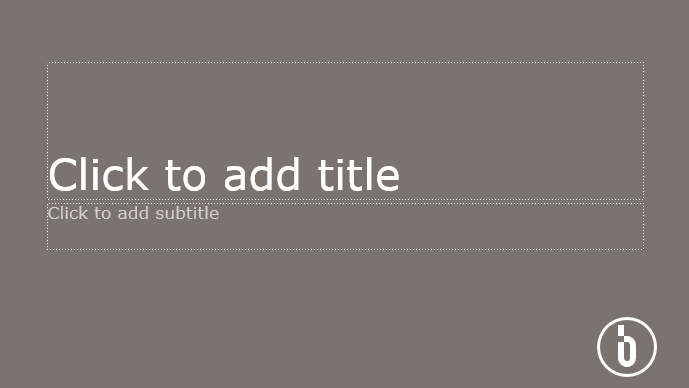
The only change made was to change the slide size. Note how the logo is perfectly round on all slides. You can only do that with a SuperTheme!
To find out more details and to download a free sample SuperTheme you can try, click here.
Brandwares creates presentations for the top brands in the North America. When your brand reliability is on the line, you can't depend on a deck from a graphic designer who spends all their time in InDesign and then devotes an hour a week to PowerPoint. Brandwares has 25 person-years of presentation expertise, staff who live, breath and dream ways to give your show star power.
Every deck is built from the ground up with best practices. Our production head, John Korchok, blogs on this site about the most effective methods for designers and skilled users learning how to create top-quality shows. He also answers technical questions on Answers.Microsoft.com, covering PowerPoint on both OS X and Windows.
Advanced Services
We're experts in hacking PowerPoint XML to provide features you can't get from any other supplier:
- Custom table styles
- Up to 9 preset text styles in every textbox, instead of the usual 1
- Locking shapes and graphics
- Up to 50 named custom colors beyond the 10 in a standard theme
- Ribbon customization
- Custom SmartArt
- Custom chart templates
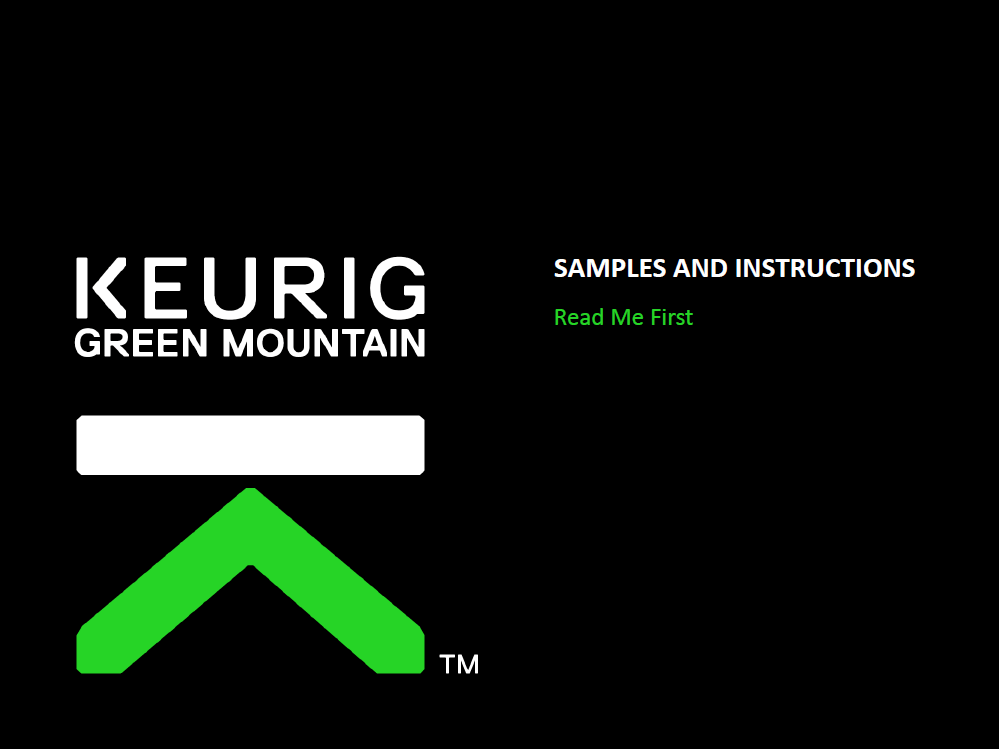
The key to our guaranteed compatibility is that we create every presentation in the same software version you use. You'll never hear "That's odd, it looked fine on my computer." We track the minute technical differences that make perfection. We're the ones who can tell you that PowerPoint 2013 is missing the clip art it had when it shipped and we'll tell you why! (Microsoft closed its on-line clip art library in late 2014 and now expects you to use Bing Image Search)
Every one of our presentations features graphics that are hand-optimized to give you razor-sharp graphics with a tiny file size. A normal presentation template should never be larger than a megabyte. Fuzzy, bloated JPEG graphics don't cut it any more. Storage costs money!
PowerPoint Supercharged: VBA Programming
But there's more! What if PowerPoint can't do what you need it to? What if you need to link Excel files that automatically update during a show? That's when you need our macro programming ability. PowerPoint's built-in Visual Basic for Applications opens up a stunning world of flexible data that make your presentations a cut above anything your audience has seen. The future is limited only by your imagination.
- A PowerPoint wizard offering users a variety of branded design options without confusing them or leading to visual chaos? We did it!
- A quick table of contents for all your illustrations: Done!
- A self-installing presentation that launches a tutorial - It's yours!
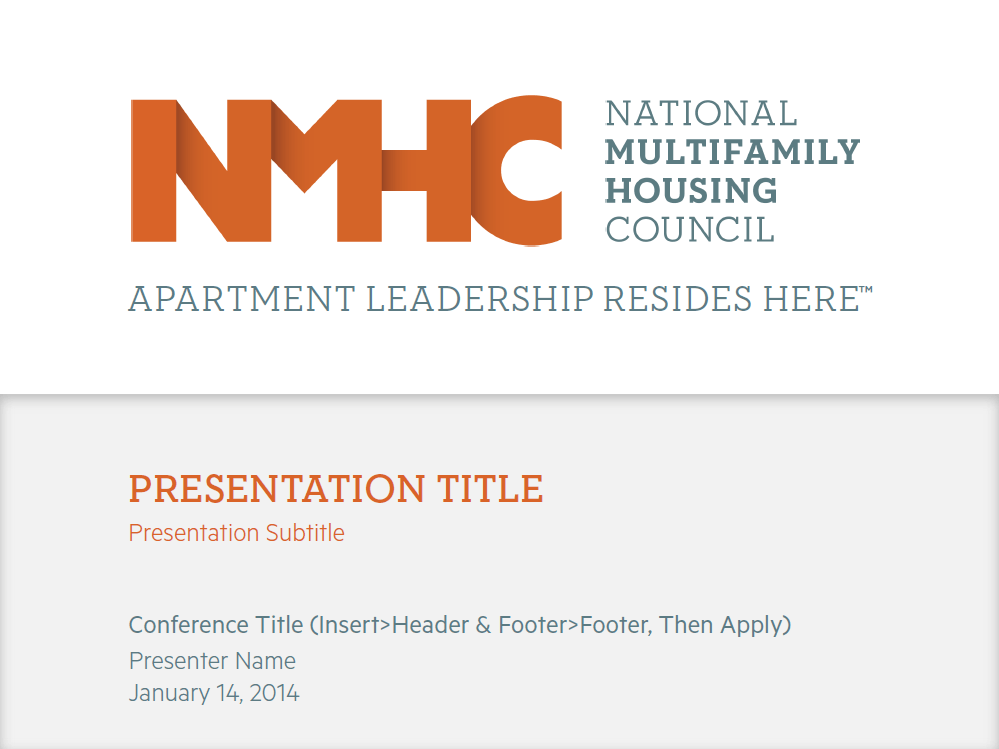
With our abilities to program PowerPoint with new powers, we can make your dream presentations a reality. Ask yourself "If I could make a deck do whatever I want, what would that look like?" We're here to make that happen. Shows that reconfigure depending on user input or that drag in information from a remote database, it's all possible with macro programming.
PowerPoint and Beyond
Of course, we're all over PowerPoint, but we also create brilliant decks in Keynote, Prezi, SlideRocket, Emaze, Google Slides and Impress for LibreOffice and OpenOffice.
Finally, we give your office all the backup you need to roll out your presentations or templates. If your presentation includes any less-common features of the software, we'll include a sample deck with instructions. Free live tech support via telephone or email, plus we can conduct webex or in-person (Toronto or New York) training for your entire office. Our services include:
- Accurate presentations for every version of PowerPoint, Keynote and many other programs
- All files created in the same software version that you work in to guarantee compatibility
- Over 25 person-years of experience with PowerPoint and other presentation software on both Windows and Mac platforms
- Graphic optimization for maximum sharpness and minimum file size
- Macro programming in Microsoft PowerPoint to extend program capabilities
- Recommendations to the best corporate designers in Canada and the United States
- Unlimited tech support on all of our work via phone, email, WebEx and award-winning technical writing
- Custom illustrated step-by-step tutorials for users
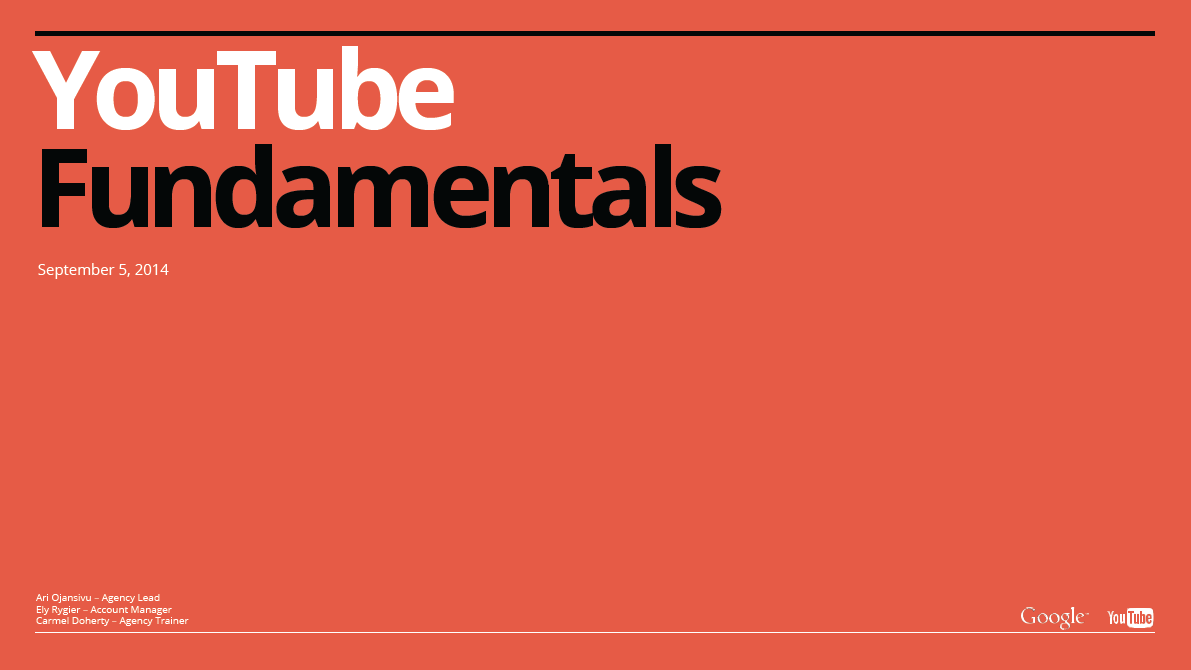
Please, next time you're struggling with a deck here you can't change the font theme from Calibri, when the video plays on your machine but not the client's, when someone yawns during their show, give us a call! We will help you!
