Automated Word Master Document Assembler
Word Add-in to create Master Documents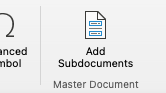
Works with macOS and Windows versions. It's really important that you read the article first before using this! Automated Word Master Documents – Cool Code Use this add-in at your own risk. We are not responsible for document corruption or data loss in your documents.
Get Office Icon Names
PowerPoint VBA Add-in to get imageMso names for built-in Office icons.Works with macOS and Windows versions. Read the details here: PowerPoint Icon Gallery - Cool Code
Edit PowerPoint OOXML with VBA
Macro-enabled presentation that can edit OOXML files.Sorry, this works only in the Windows version. Read the details here: Edit OOXML with VBA – Cool Code
Office AppleScript Reference
Office AppleScript ReferenceOffice Mac programmers can include AppleScript calls in VBA macros. Here's the article with more information: Office AppleScript Reference – Cool Code
Every AutoShape in Office
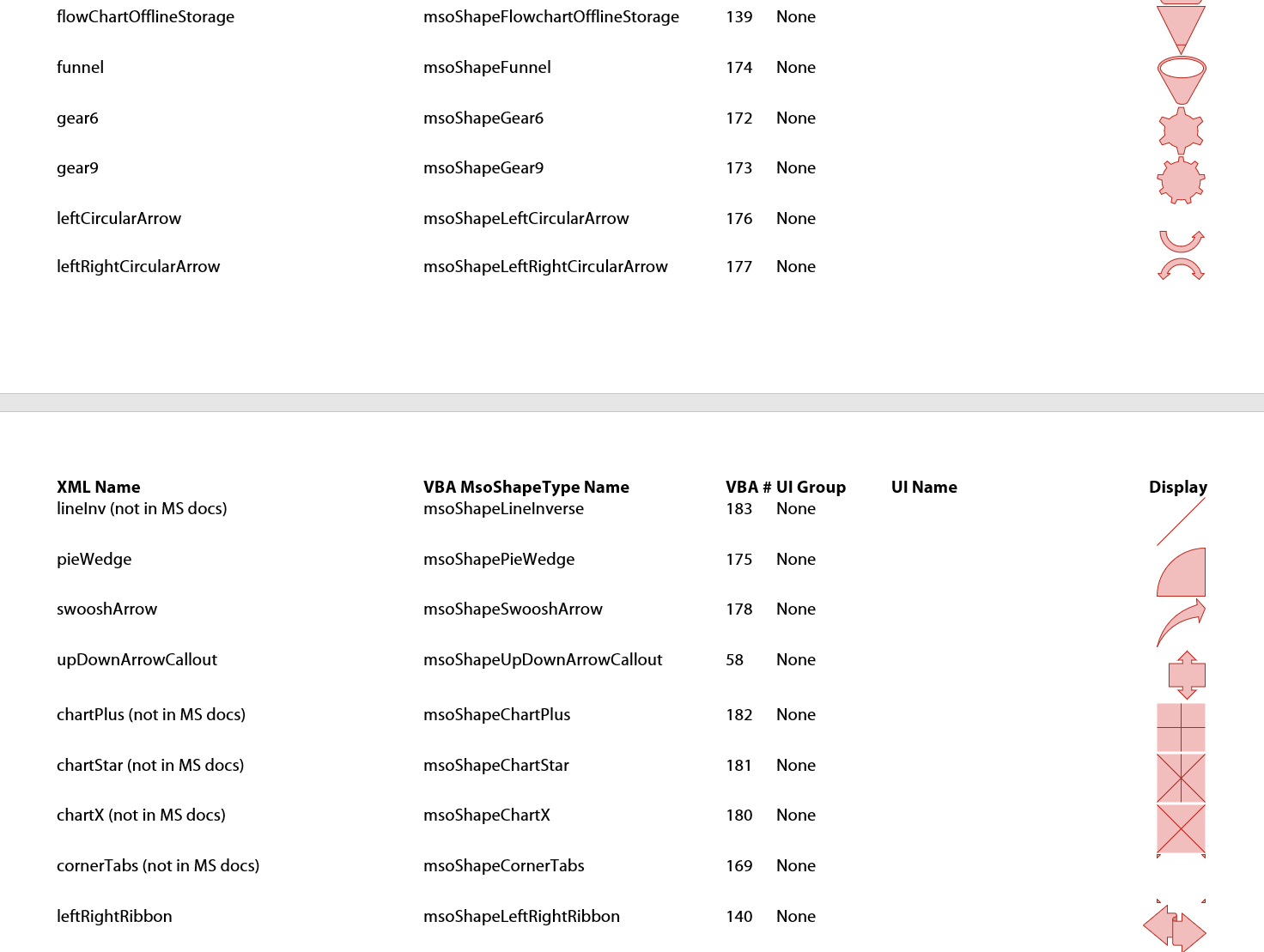
Download this Word file to reference the user interface, VBA and XML names of every AutoShape in Office. Useful for programmers and XML hackers alike!
Free e-book Open XML Explained
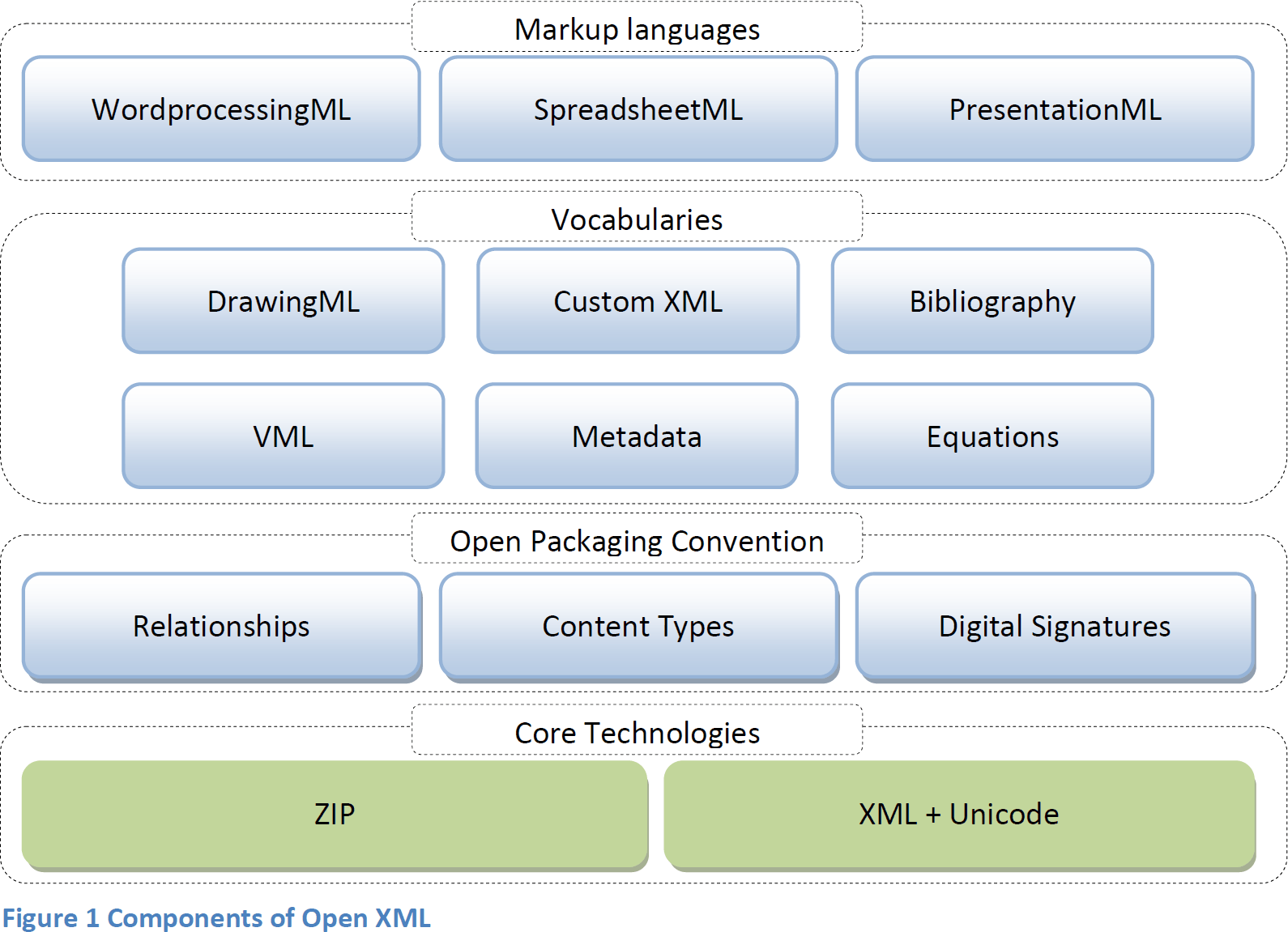
Written by Wouter van Vugt in 2007, this free ebook still has tons of useful information about the Office Open XML file format and how it works. The book covers Excel, Word and PowerPoint formats, with well-explained coverage of many otherwise obscure topics like table formatting, bulleting and charts.
This is a fine companion to my book, spending lots of time showing the theory behind the practical methods I published. Between the two volumes, you'll be able to fill in the blanks on a lot of your XML questions.
Please note, this book was written before Office 2010 came out, so while it covers the basics of OOXML, it has nothing about the Backstage found in the Windows version or SuperThemes that were added in PowerPoint 2013.
The book mentions downloadable samples. These are sample Office documents that contain the XML content in the book. Thanks to David Wiggins for finding the files in the Internet Archive and sending me a link. Open XML Explained Sample Files
Custom PowerPoint SuperTheme
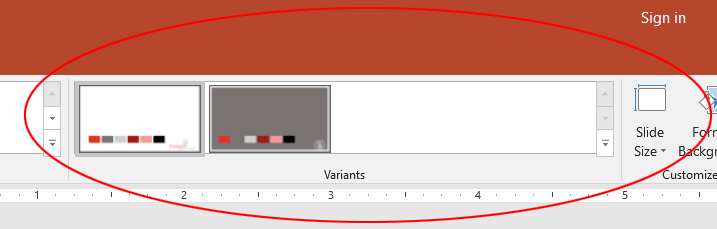
SuperThemes are PowerPoint themes that contain Variants, so you can pack art work for multiple designs and slide sizes into one file. The Microsoft themes that come with PowerPoint 2013 and 2016 are all SuperThemes. Now Brandwares has cracked the format, so we can create custom SuperThemes for your company.
Pack several design variants in one file. The varients are clearly visible in the Variants Gallery of the Ribbon, putting the corporate designs right in your employee's faces.
Size Variants allow you to pack 4:3, 16:9, 16:10 and more page formats into one theme, so the corporate logo is never distorted and the presentation always fills the screen. No more black bars!
This sample download contains 2 Design Variants and 3 Size Variants (4:3, 16:9 and 16:10). The size variants are applied using the Slide Size dropdown. For installation and useage, please read SuperThemes from Brandwares
Flat Shapes Effects Theme Version 2
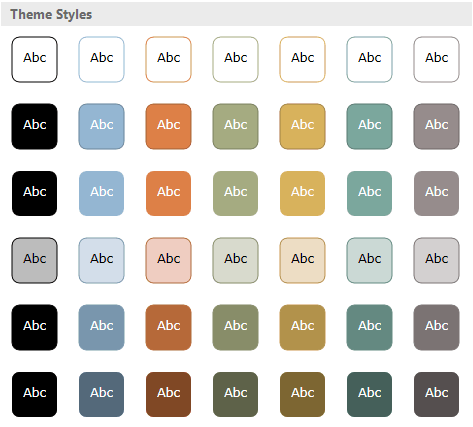
Office Theme files include an Effects Theme that gives the user access to variations on shapes. Effects Themes can't be edited in the user interface in any Office program, so you're normally stuck with the shadowed 3-D shapes that Microsoft thinks are so cool.
This custom theme includes a flat Effects Theme that eliminates the typical bulgy shapes. Instead the variations are in tints, shades, transparency and border width. Designers will find this a more tasteful collection.
This free theme includes a default font theme of Verdana and a simple color theme, both of which you can modify to suit your client. First apply this theme to a presentation or document, then apply new font and color themes, then save the resulting customized theme. The flat shape styles will travel with the new theme.
Mac users will need to create a font theme in a text editor using these instructions: XML Hacking: Font Themes. They can create a new color theme in PowerPoint for Mac. Windows users can modify and resave this theme in any Office program.
XML Tidy Script for BBEdit
Click to download XML Tidy Script for BBEditBBEdit is designed to parse HTML, so it needs a little help to turn XML into human-readable text. This script for BBEdit will do that. Please read the instruction file to learn how to install it.
Starter File for Custom PowerPoint Table Style
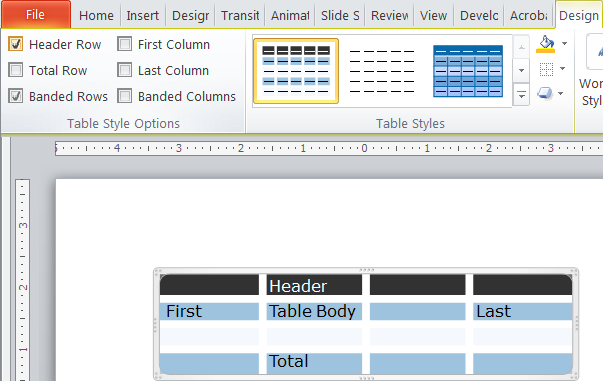
A custom table style you can paste into tableStyles.xml to get started. Please see the article beginning at XML Hacking: Custom Table Styles for information on how to use this.
Fillable Form - Word
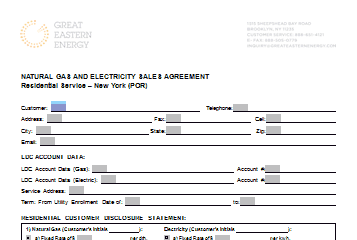
Fillable forms in Word are useful in business-to-business relationships, where you can count on all recipients having Microsoft Office available. They are simpler to set up than a web form (no server required). Since the data persists in the document, they don't have to be filled out in one session.
A fillable form is locked down so that the user can simply tab between fields and type data. We refer to this as a Tab'n'Type interface.
Though this sample does not contain macros, we can easily program data validation for fields where needed.
Fillable forms in Word should almost always be created in tables, as in this sample. The logo and address are hand-optimized so they print razor-sharp, even though the entire file is only 115kb in size!
