Corporate users in marketing and sales departments frequently need to produce complex documents. Proposals and RFQ/RFPs fit into this category. Modular documents make it easier to produce these files, but Microsoft Word is is not modular by nature.
Users need to add and remove sections of the document to increase the relevance to the potential buyer. If you’ve used Microsoft Word for more than a few minutes, you’ve noticed that its documents are not modular in the least. Each section in a document is dependent on information from other sections. Even the trained Word users find it difficult to remove a Word section or set of pages without trashing the whole file.
The wrong path: Trying to use PowerPoint for Modular Documents
For some clients, this leads them down the wrong road. They notice that PowerPoint has great page modularity. You can remove slides, move them around and add new ones without having any effect on the existing ones. So they request that their proposal template be formatted in PowerPoint. Genius brainwave? NOT!
PowerPoint is missing so many long-document functions that this is a terrible solution. What you gain in modularity, you more than lose in productivity. PowerPoint is missing typestyles, automatic tables of contents, page margins, end notes, table styles, cross-referencing, bookmarks and much more. Users can get around all of these by spending more time manually formatting, but isn’t that what the client was trying to avoid in the first place?
There are 2 alternatives for modular documents. Both are better than the PowerPoint “solution”. One is Microsoft Publisher, and the other is good old Word, used in a slightly different way.
Microsoft Publisher for Modular Documents
First, I’ll cover Publisher, because it’s less well known and deserves to be used more. Microsoft Publisher is included with many versions of Office, so it’s likely your client already has it installed. It follows many Microsoft conventions, so the learning curve is not too steep. Publisher is a full-fledged desktop publisher program with an interface similar to Adobe PageMaker, if you’ve been around that long.
Unlike Word, Publisher uses CMYK and Pantone colors, does color separations, has measurements to 1/1000″ and, most germane to our discussion, has Master Pages! This latter feature makes it easy to create a modular document. All pages are completely independent of one another. No section or page breaks to foul up formatting. No pictures anchored to text that move around. The main catch with Publisher is that people don’t know it’s there, so they have to do some learning.
2024 Update: Microsoft has announced that they’re retiring Microsoft Publisher. After October 2026, Publisher will no longer be included with Microsoft 365. This is unfortunate, as Publisher can do things that Word cannot.
There is another way that’s still better than PowerPoint for proposals. Word!
Using Word for Modular Documents
Word is useable for modular documents as long as you know about Master Documents. A Master Document is like a super file that links a number of Word documents. Simply put, you create separate Word files for each section of your long document. Then you use a Master Document to link them for printing. The sub-documents can be edited, moved and deleted with ease. Your client gets flexibility in document structure and only has to learn one new thing!
Word has had this feature for a long time, but it got a bad reputation. This was because users would assemble Master Documents and then try to maintain the large assembly as one entity. Almost inevitably, corruption of the Master Document would ensue and users would have to start over. So what’s changed?
Over the years, Word has gotten more stable. The Master Document feature doesn’t get corrupted as easily. But the deepest secret is that you create a Master Document to print the files, then you throw it away! Trying to preserve it by editing it is what creates the problems, so don’t try to preserve it. A Master Document is a temporary device used only at output time. Remember that and you will never have a problem.
We can help your client with Master Documents. We write tutorials that cover every step of creation, assembly, printing and follow-up. We also write macros that create instant Master Documents from a folder full of sequenced Word files. This is much easier than toiling away with manual formatting in PowerPoint. Give us a call to solve your modular document challenges, or email me at production@brandwares.com.

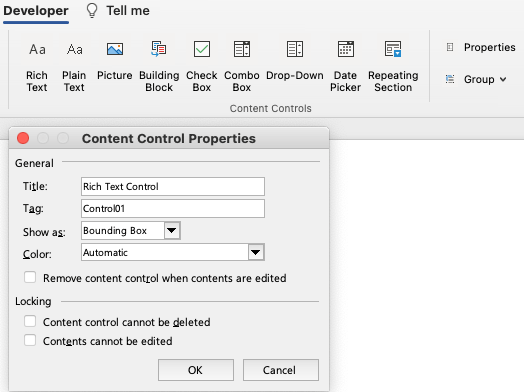
Thanks for this.
I’ve updated my page on the Master Documents “feature” to include a link here.
http://addbalance.com/word/masterdocuments.htm
Thanks!
My company is going through this right now! I’m trying to help with templates but its hard!