SOLD OUT! The paper copies of the book are all gone, but the ebook version (with an additional 40 pages of new content) is available here.
After years of original research, you can finally buy the book! Filled with unique information not found anywhere else, online or in print, this manual shows you how to build SuperThemes 3 different ways, how to create custom Effects Themes, how to edit the Ribbon in macOS, and much more!
The book expands on many of the brief articles on this site, putting them in logical order and expanding the number of examples. Author John Korchok explains how Office Open XML files work, shows you where to find each XML part and how each part can be modified. With these tools, you can provide unique services to your clients or users that you can’t find at the average Office template service bureau. To give you a better idea of what it covers, here is the Table of Contents:
All techniques are covered in both Windows and macOS. The book includes a link to a downloadable text file with all the hyperlinks, XML and VBA listings, so you don’t have to retype anything from the printed page. At this time, only print copies are available, ebook versions will be here in several months. To buy the book, click here.
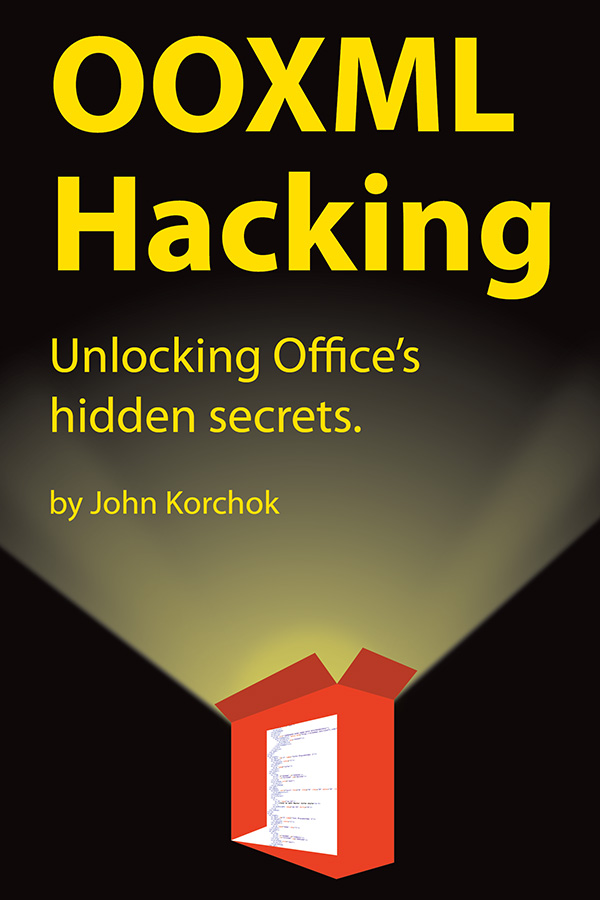
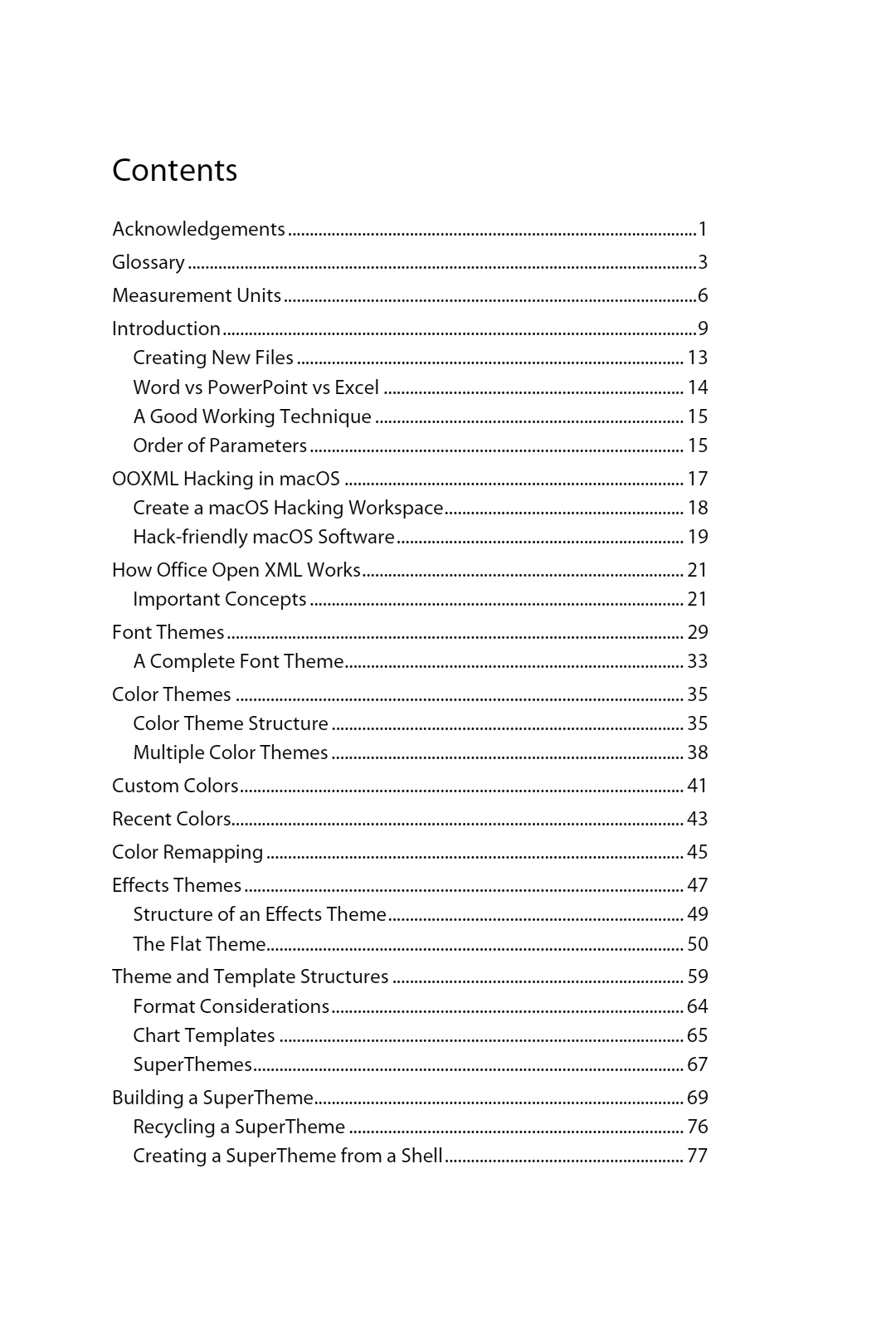
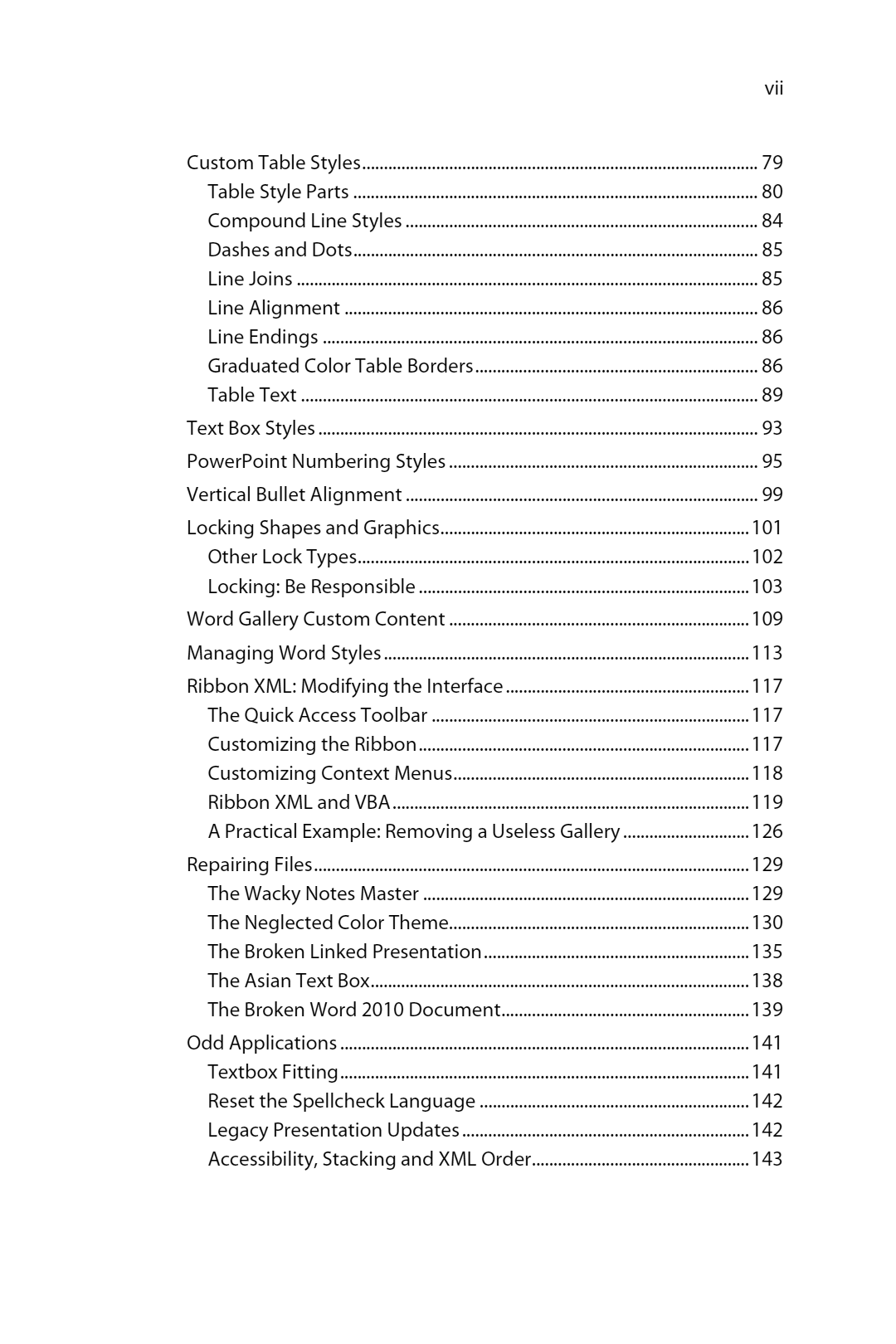
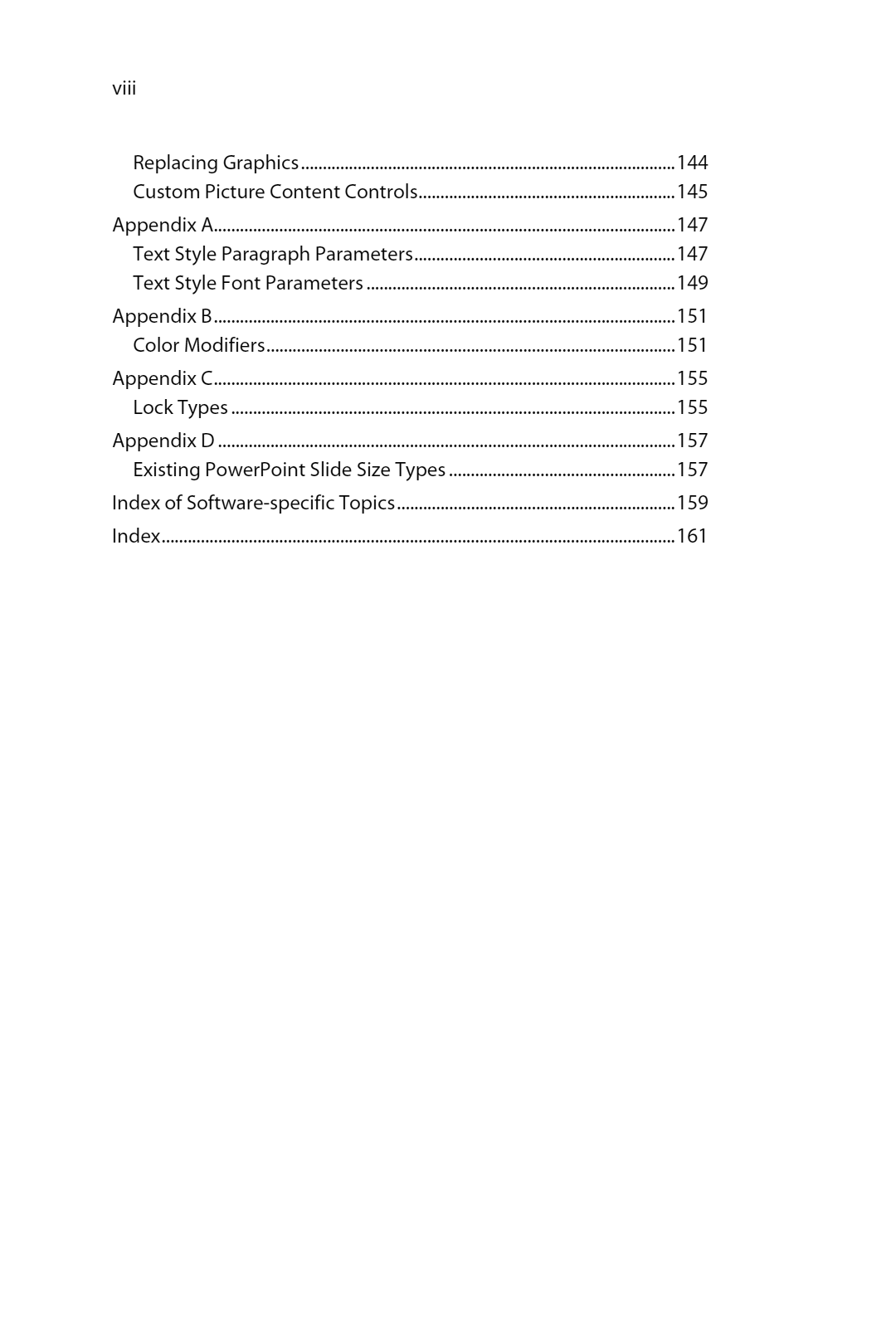

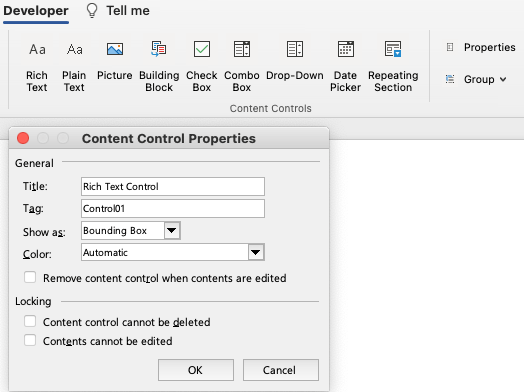
No digital version of the book?
Not yet. That will be in the future.
Is this available in the UK?
Yes, it is. We ship worldwide.
Loos like the P&P is as much as the book! Any idea when the eBook might be available?
“Looks”
Have purchased!
Thanks! An ebook version will be out in a few months.
Hi, John, I’ve gotten so much out of your blog, now I’m ready for the next level. It’s been 8 months now — I hope the ebook will finally come out *this* month.
Thanks for your kind words. We’re still working out the server infrastructure, since we’ll be selling the ebook directly. It will probably be at least another six months or so. We appreciate for your patience!
I’d buy the ebook in a moment…. we need super themes and we need ’em fast… too fast for physical delivery unfortunately. I’ll have to wing it mangling the sample files kindly provided.
If you have a problem, we can always create them for you.
Hello, John,
on page 141 (Odd Applications) in your book you explain how TextOverFlow can be prevented by VertOverflow / clip or ellipsis. In which XML file can I change this.
slideMaster1.xml, slideLayout.xml ….?
If I change it in slideMaster1.xml nothing happens.
And what about HorzOverflow? Does it work?
Br Donald
You add vertOverflow to text boxes or placeholders. Those can be on a slide master, a slide layout or an ordinary slide. Start by setting the shape to Do not Autofit. Place the tag inside <p:sp><p:txBody><a:bodyPr />.
Oddly enough, the Ellipsis tag will only display the three dots if that tag is placed on the slide XML. Adding it to a slide master or layout still crops the text, but the ellipsis doesn’t display.
Hello, John,
I really want that book. I have found you today when I was searching how to change the default lines in a powerpoint table.
thanks
Ana
Thanks for your enthusiasm. We’re going to be serving the e-book directly, so we have to do a little more work than if we let Amazon do it for us. Stay tuned!
Hi John,
I’ve found your site to be an absolute goldmine when creating powerpoint templates for work. Is there any eta on the e-book? I’d love to get a copy
best,
Sachin
Thanks for your kind words. The e-book version is coming soon with new information not included in the paper version. I’ll be announcing it here when it’s ready.
where can i buy your book ooxml
The e-book version with 29 pages of new content is coming soon, as soon as we get our WooCommerce installation figured out. Watch this page for an announcement!
I can’t wait. there’s some stuff I wanna try out from the hard-copy book (like custom XML ribbon edits) but transcribing all of the code manually is a bit beyond me. 🙂
Transcription is not needed. In the last paragraph of the preface, there is a URL where you can load a text file. Open that and just copy and paste. https://www.brandwares.com/downloads/XMLHacking1Listings.zip
O_O
I’ll admit i didn’t read the preface. I dove right into the good stuff. :p
Thanks for the tip!
Any “good” news on the new edition of your book (or e-book version)???
It´s long overdue!!!!
Regards from Brazil.
Hi! Any news on the e-book? I’m very interested! 🙂
Hi John,
Being a vivid VBA programmer and template builder myself I look forward to the release of the e-book.
Any new info on the ETA?
The e-book of the second edition is almost ready. Brandwares has been inundated with work, so that has to come first. Hopefully, there will be a bit of time this spring to get it wrapped up and online.